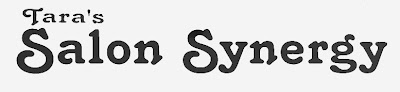This morning I got an email from a client asking me for some tips on how to take pictures of her Christmas tree. I love it when clients ask for tips. I love sharing tips and ideas on my blog, but I take the things I've learn for granted and sometimes I'm not sure what to share. So I am thrilled when I get questions!! I am happy to share some tips on this.
First off, I usually shoot in manual mode. This pic was shot in manual mode. For those of you who know about manual mode, well get back to that in a minute.
Most of you are thinking, "Manual whaaaat?" Don't worry about. We can learn more about that later. For now I'm
gonna give you some ways to take pics with your everyday camera and even
your iphone.
Below, I have two pics of Christmas trees. I shot them in auto mode on my dslr. The key here is no flash. Turn that flash OFF!! Also, the lights in this room are off too. So the only light will be from your tree. The first one is pretty, but I like a little more light in my images...so this is where we cheat a little. Most of you have some type of editing software. Simply add a little light to your image and Boom! There ya go!!! But don't add too much light, that will cause you to add noise to the image and that's no good!
This is another example I shot in Auto. The problem with shooting in Auto (well, one of them) is that it selects what is in focus for you rather than you selecting what you want in focus. I would prefer the "peace" ornament be in focus, but if you look closely, the round ornamnet to the right is in focus. But all in all...it's still pretty!
Now on to the pic I took below with my iphone. OK, this is not preferred at all, but it will work and will give you a suitable pic to share online. Simply take a pic with your iphone (or any smartphone). Again with lights off and NO flash. The image will probably be a little dark. If you like it, use it. If you don't, plug it into one of your photo editing apps and lighten it a tad. My favorite editing app is PicTapGo app. Seriously love it...use it all the time! You're welcome!!
Now again, just add a touch of light. As you can see in the image below, it does create some noise in the pic, but if viewing it on the small screen, it'll look pretty good!
Again...this is an iphone picture...just making sure we're all clear on that. LOL!
Now for the real deal. Manual Mode!! Manual Mode is when you set the ISO, aperature, and the shutter speed. I'll save a lesson on that for a later date, but if you want to give it a whirl, bust out that user guide and learn how to change those settings b/c I'm gonna tell what you should set them at.
OK, here are the settings I use. You don't want your ISO (light) to be too high b/c you don't want to create noise. These are the setting I used for both the images below
50mm lens
ISO 2500
Apertrue (f-stop) 1.8
Shutter speed 1/40 of a sec.
Also, these images are straight out of the camera...no editing!
Also, these images are straight out of the camera...no editing!
Now, go give try it yourself! I'd love too see what you come up with, so whether you use a point and shoot, an iphone, or in auto mode...I want to see them. Post them on my FB page HERE. It'll be fun!! :)